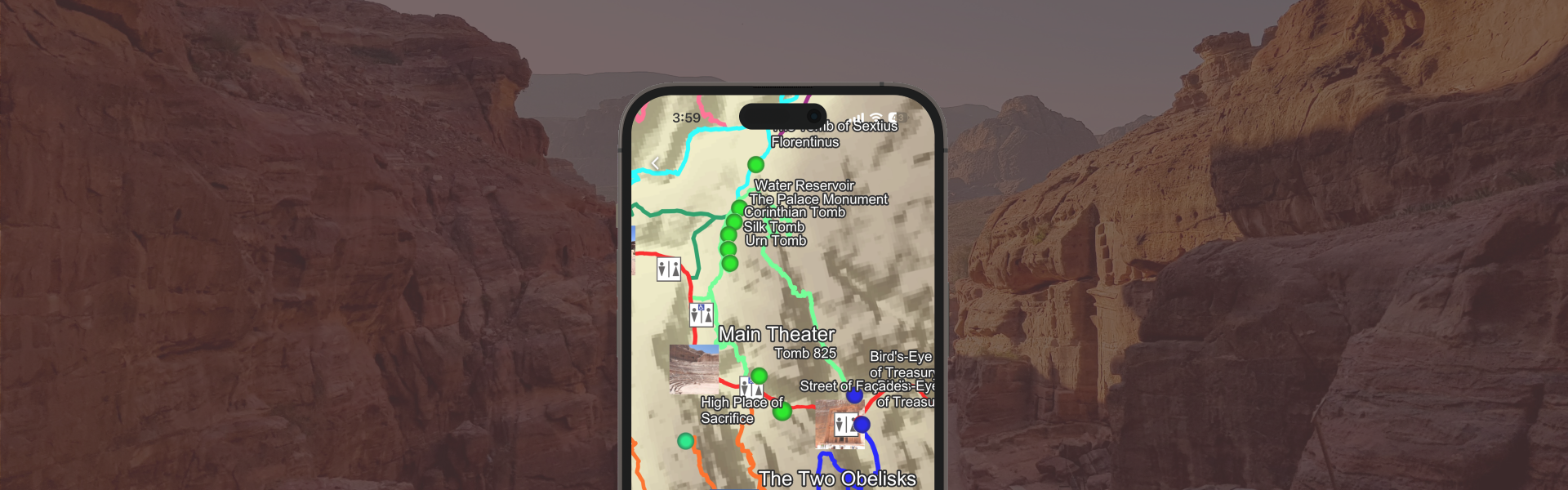Locate yourself in the PETRA Digital Offline Map. Tap on icons on the map to view a description of that location.
All the data can be pre downloaded to take with you into the Archaeological Park.
Download the PETRA Digital Offline Map data to a folder of your choice on your smartphone.


Launch ArcGIS Earth and load the PETRA Digital Map data (Prototype_PE TRADigitalMap.kmz) from the selected folder above.
Tap triple bar icon > Add data > File

Tap the round icon to get started!
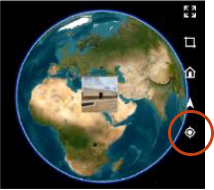
You're all set!